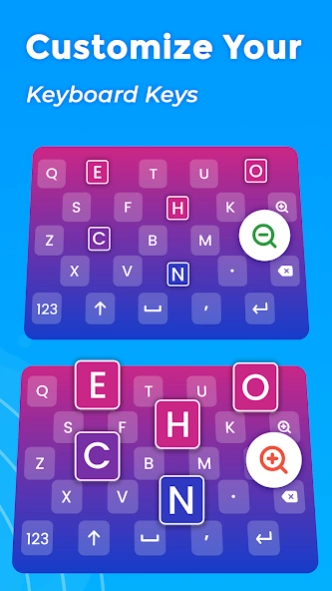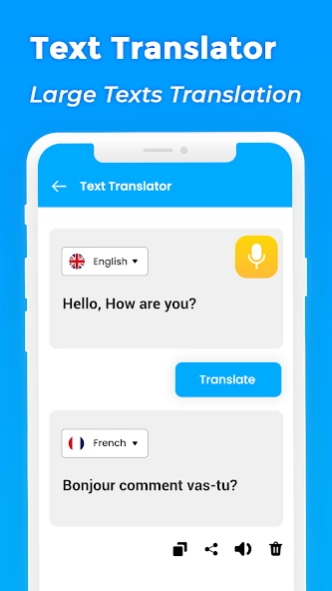Big Button Keyboard: Big Keys 1.10
Free Version
Publisher Description
Big Button Keyboard: Big Keys - Big button keyboard with big keys for smooth typing for fat fingers people
Big button keyboard is a typing keyboard through which you can type any text easily through its big keys. Big keys keyboard is a voice keyboard through which you can type text through voice typing. Big button keyboard having big keys makes typing easier for you. This big keys typing keyboard app contains amazing features for you like it contains a customized keyboard size option through which you can adjust the height of the keyboard according to your choice. With this big button keyboard you can type clearly or without any ambiguity through its big keys.
Big Button voice typing keyboard will help you while connecting you with the world. Big button keyboard contains big keys through which you can easily type long messages with its big keys. Big button keyboard contains big keys along with bigger numbers and punctuation buttons. You can easily type anything on your smart phone with this large keyboard app.
This large keyboard contains customized keyboard size features through which you can easily adjust the keyboard height according to your desire.
Big button keyboard- Big keys will help you while chatting, typing long messages or email in your daily life. If you feel difficulty while typing long text on a small keyboard then this big keyboard is a solution for your problem because you can type anything clearly with its big keys.
How to enable the keyboard?
1: Open the app
2: Click on keyboard setting
3: Set big button keyboard as default keyboard
4: Click done
Big button typing keyboard will boost your social life by connecting you with everyone else. It contains a big keyboard besides that you can make your chat more catchy by adding emojis in it. The voice translator feature of the big button app will translate your native language to any other language for you.Big button keyboard contains customized themes from which you can apply any theme you want and enjoy typing text. Big button keyboard contains all the essential features for making your daily life much easier. Just enable the big keyboard and enjoy typing text. Big button keyboard contains multiple customized keyboard themes, so you can select your own keyboard theme.
Big button typing keyboard contains a user-friendly interface, so you can easily enable the keyboard and start typing. If you are frustrated by using a small keyboard with small keys then you can use this big button keyboard with big keys which can even work on small screens easily. Big button having a big keys app contains a voice typing feature through which you can directly type through voice, so no need to type long text manually when you can type it through voice typing.
Bug button: big keys app will make your life much easier through its big keys.
This big keys keyboard is specially designed for fat finger people who cannot type smoothly with simple keyboard. This Large keys keyboard contains a voice translator feature from which you can translate any text through voice
About Big Button Keyboard: Big Keys
Big Button Keyboard: Big Keys is a free app for Android published in the System Maintenance list of apps, part of System Utilities.
The company that develops Big Button Keyboard: Big Keys is SimpleLife Applications. The latest version released by its developer is 1.10.
To install Big Button Keyboard: Big Keys on your Android device, just click the green Continue To App button above to start the installation process. The app is listed on our website since 2024-04-05 and was downloaded 3 times. We have already checked if the download link is safe, however for your own protection we recommend that you scan the downloaded app with your antivirus. Your antivirus may detect the Big Button Keyboard: Big Keys as malware as malware if the download link to com.bigbutton.largekeyboard.bigkeyskeyboard is broken.
How to install Big Button Keyboard: Big Keys on your Android device:
- Click on the Continue To App button on our website. This will redirect you to Google Play.
- Once the Big Button Keyboard: Big Keys is shown in the Google Play listing of your Android device, you can start its download and installation. Tap on the Install button located below the search bar and to the right of the app icon.
- A pop-up window with the permissions required by Big Button Keyboard: Big Keys will be shown. Click on Accept to continue the process.
- Big Button Keyboard: Big Keys will be downloaded onto your device, displaying a progress. Once the download completes, the installation will start and you'll get a notification after the installation is finished.